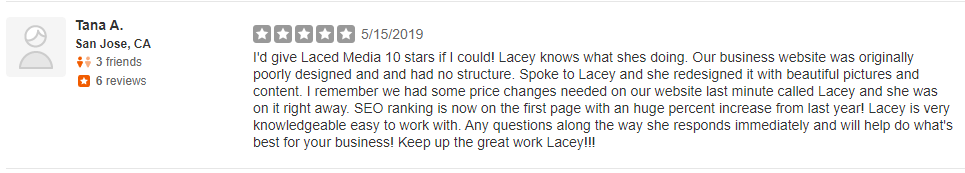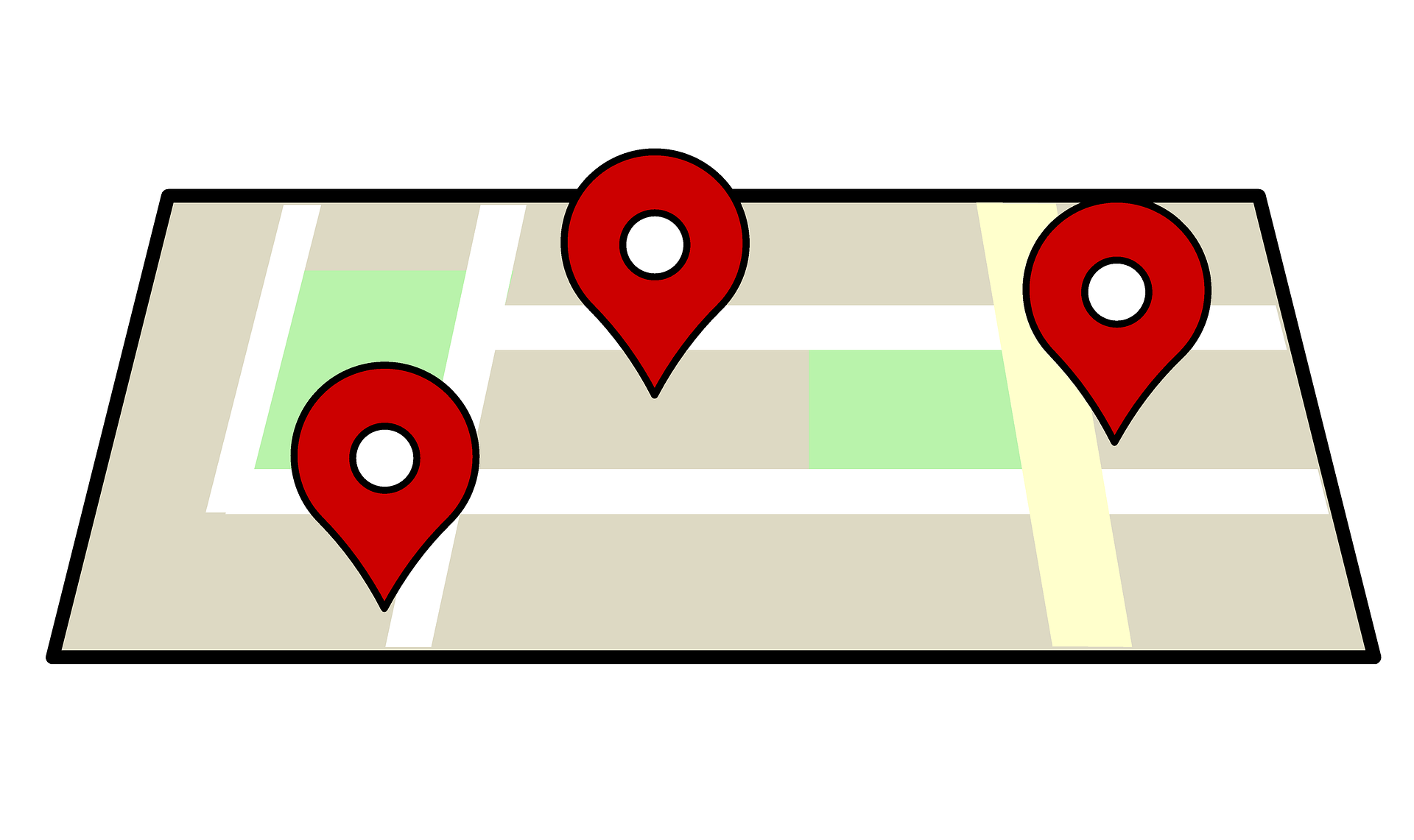Why is SEO Important in Santa Rosa
Santa Rosa, CA to some may be on the smaller size for a city, but it’s actually fairly large in competition.
When researching a cities competitive nature, a few things go into the equation:
- Population
- Competition
- Consumer Behavior
Population
With a large Population, the reach is much larger. Imagine talking to an audience of over 100k people, without a microphone. The first few rows might be able to hear but anything beyond that probably won’t. Having a website without SEO in a larger city is like not having that microphone. You’ll reach some but will fall short after a certain point. Get SEO on your website to expand that reach.
Competition
Competition plays a factor since other businesses may offer the same services. Competition helps drive consumers to do research about products or services before purchasing and discover you online.
Consumer Behavior
Lastly, Consumer Behavior can be a large reason to get SEO. Statistics show consumers do research 3 times before they make a final purchase. This means a company can be searched for multiple times in order to close a sale. Where do people search? Google. What influences Google Search Ranking? SEO.
The Facts About Santa Rosa
Santa Rosa has a population of 175k people with 56% white, 30% Hispanic, and the rest make of Asian, Black, and mixed. This is your local reach in Santa Rosa. Building a marketing strategy that caters to these demographics is ideal since these are your potential customers. Demographic research is a huge part in Local SEO for Businesses in Santa Rosa. Find out how well you rank in your local market with a SEO Audit. It’s Free.